
[an error occurred while processing this directive]
PC Format your Mac iPod
If you are a Macintosh user, you can re-format your iPod to be an MS-DOS
drive. Having it formatted this way will allow you copy and take home
anyone's iTunes Library and add all their music and videos to your own
iTunes Library. Here's how you do it:
Connect your iPod to your Mac, launch iTunes. The iTunes desktop will look
something like this shot.
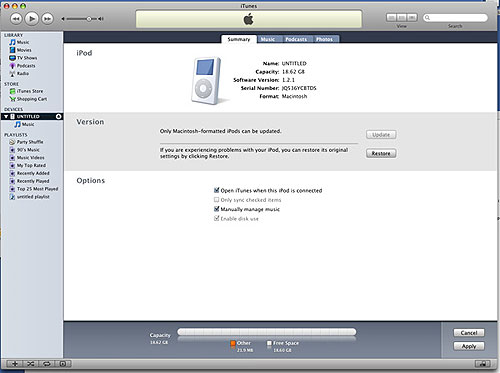
Un-check the "Open iTunes when this iPod is connected" box and then click
the "Apply" button in the bottom right corner. This will allow the iPod to
be connected to the system without launching iTunes and allow us to
re-format the drive. The problem we are trying to get around is with
iTunes running the drive will only be allowed to format as a Mac iPod.
It will now look like this.
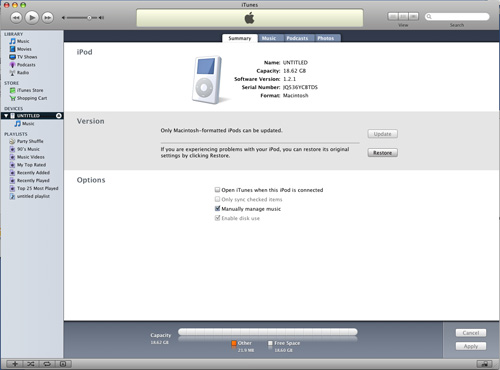
Click the eject button to dismount the drive. The eject button is the
white dot with the upward arrow and underscore on it. It looks like this.
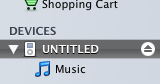
The iPod will un-mount from the Mac and re-mount again again. Quit out of
iTunes.
Go to the Application window and scroll down to the Utilities menu, click
he right pointer and the contents of the Utilities foldered will descend,
like you see here.
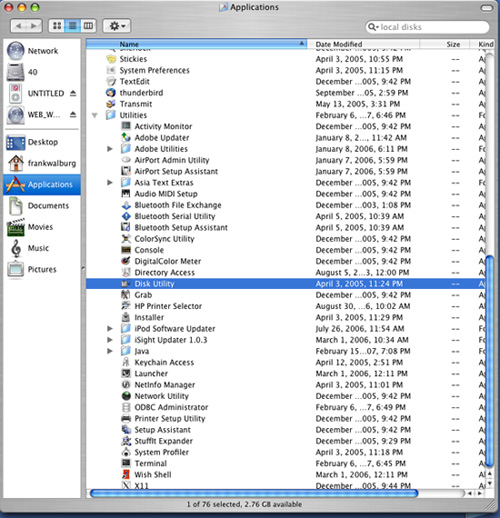
Double click on the Disk Utility and it will bring up a screen that looks
like this.
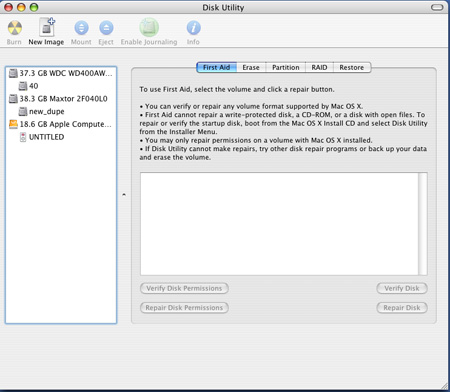
Click on the external drive icon in the disk utility list. (Here it is
orange because it's connected via Firewire.) Then click on erase in the
top tabs. It will now look like this.
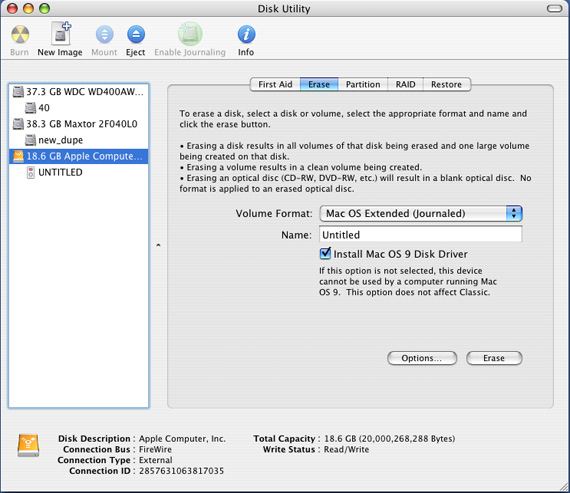
Now pull down the Volume Format selection to "MS-DOS file System" and
un-check the "install Mac OS 9 Disk driver" check box. (No one uses OS 9
anymore and it doesn't work with iTunes.) It will now look like winformat10.
Click the "erase" button.
The drive will be partitioned and formatted with the MS-DOS FAT32 file
system. You will know this is true when you click the lower subordinate
drive icon and read the format in the bottom left corner. It will look
like this
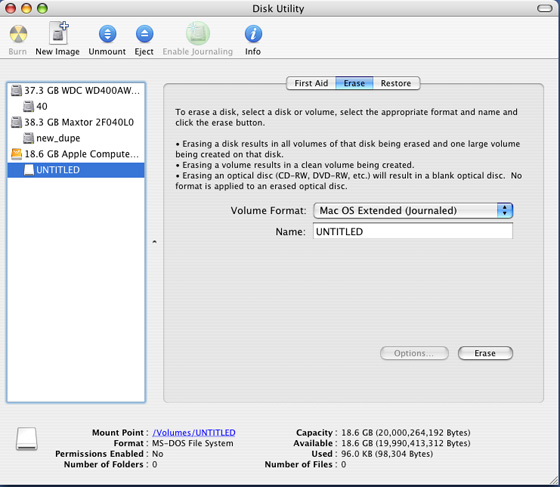
and
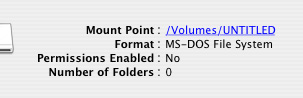
Now launch iTunes again, it will open and sync all your songs
automatically. Under devices in the left column, click on your iPod and
notice it is now formatted to work with windows as seen here.
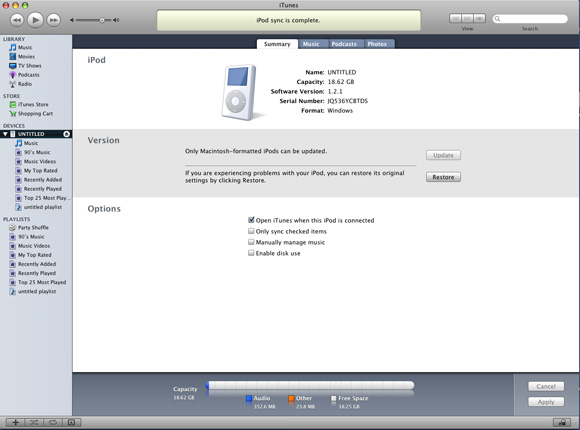
and
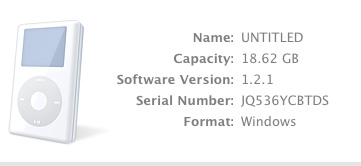
Now you have a windows formatted ipod, that can be used on a Windows *and*
Mac computer.
Now go on to read the article here How to copy my friend's iTunes
Library and take it home with you for free and add all those songs and
movies to your iTunes Library.
[an error occurred while processing this directive]
Back to Top
|
|
|

