
[an error occurred while processing this directive]
How to copy your friends iTunes library and take it home with you.
Macintosh
Let's get your iPod ready to copy files
Scoot the window around so they look something more like this.
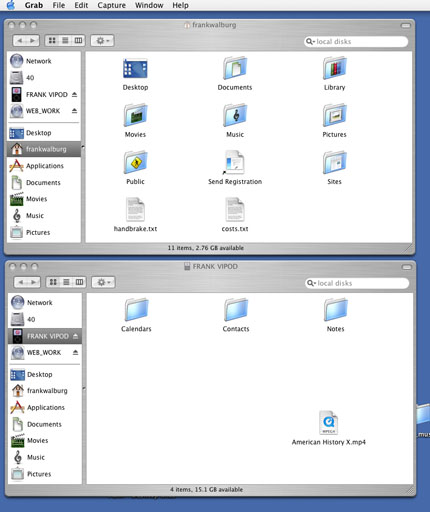
Now lets go get the music folder. remember that "path" we found in the
iTunes preferences -> Advanced we saw. We already have the "user home"
on the screen. That's in the top window. Let's follow the path... double click on
the Music folder. What you see is
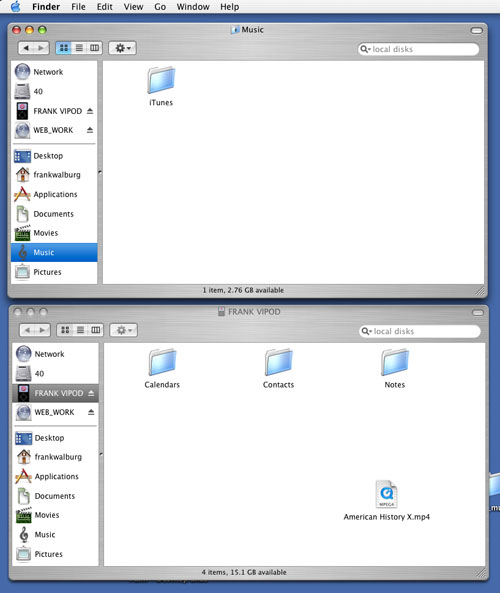
Double click on the iTunes folder and what you will see is...
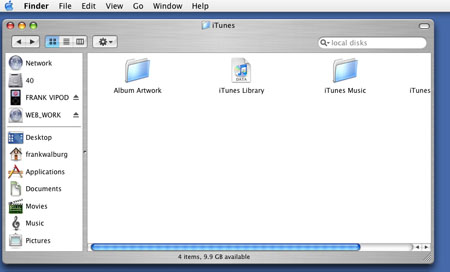
Now click to select it and drag the iTunes Music folder... and only that
folder (don't worry about the album artwork, when you import the songs on
your system, iTunes will go out and get the album artwork for you) and drag
it down to your iPod window to copy it onto you iPod. The original files
and how they work will all be okay on your friends system. We are merely
making another copy.. only this one is portable to bring back to your
iTunes Library. Drag that folder down to your iPod window. It will look
like this as the copy occurs.
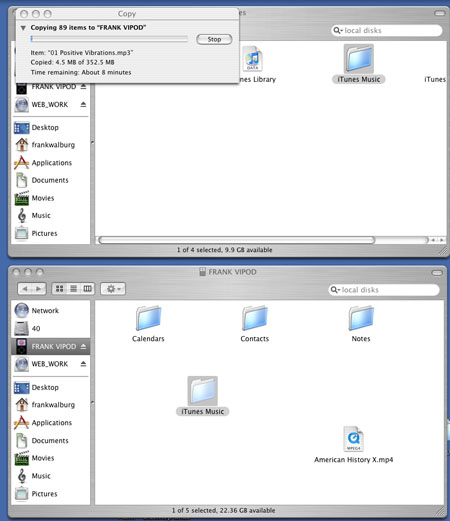
«Previous |
Next»
Improving iTunes Preferences
Change Importing Options
Cable and Open Your iPod
Get iPod Ready to Copy Files
Re-name and Remove Protected Files
Search for MP4 Files
[an error occurred while processing this directive]
Back to Top
|
|
|

