|
|
How to copy your friends iTunes library and take it home with you.
Macintosh
"Search" for mp4 files.
It will bring back a result set. in this case i had one protected file and
it found it. Notice the path to the file at the bottom of the search
result window.
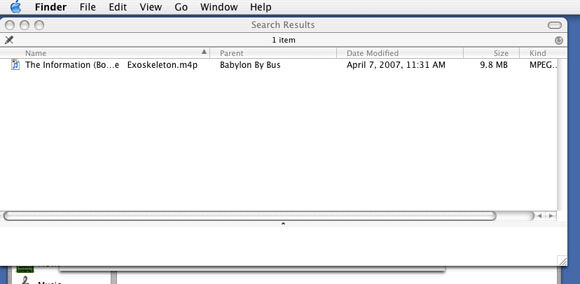
Select that file or files with a click and drag it (them) to the desktop trash can. From
the Finder menu pull down to "Empty trash". It will delete the file from
your iPod. Even though you will still see it listed in the result screen,
there is no path to the file in the lower window showing its been deleted.
Close the search result window and close the Find File window.
Now click on the "drive eject button" to the right of your iPod in the
left pane of your ipod window.
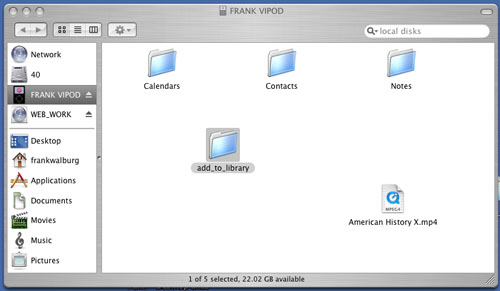
The eject button is the upward arrow with
the uderscore below it. Clicking this will dismount your ipod safely.

The iPod window will disappear and the ipod will disappear from your deaktop.
You will notice your ipod screen becomes the non-connected, normal user
screen. Un-cable it from your friends system to bring home with you. If
you are a Windows user, follow our instructions on "How to add a folder
to your iTunes Library - Windows". If
you are a Macintosh user at home user, follow our instructions on "How to add a folder
to your iTunes Library - Macintosh".
«Previous
Improving iTunes Preferences
Change Importing Options
Cable and Open Your iPod
Get iPod Ready to Copy Files
Re-name and Remove Protected Files
Search for MP4 Files
Call 707-544-4400
or
email me at repair0121@isickbay.com
with questions or to set up a repair.
HOURS:
Monday through Friday from 10am to 7pm, and Saturday & Sunday noon to 6pm.
I'm in Sonoma County... Northern California wine country,
Frank Walburg
Service Court
Santa Rosa, Ca 95403-3139
|
Back to Top
|
|

