|
|
Add a folder to your iTunes Library - Macintosh
User
Setting Robust Preferences
Setting 'robust' preferences
Launch iTunes on their Macintosh. Click on the iTunes menu and pull down
to and select "Preferences"
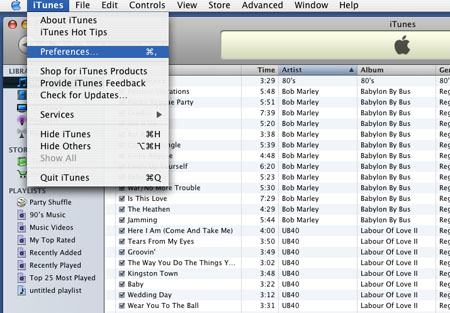
release, and the preference menu will come up and the "General" tab will be
selected at the top.
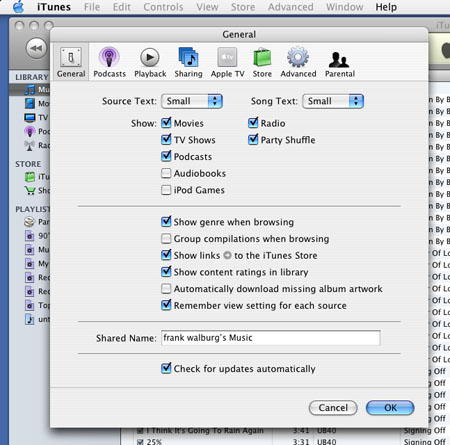
Move your mouse accross the top and select the
"Advanced" tab. Click on the "General" tab in that advanced window and the
screen ought to look like this.
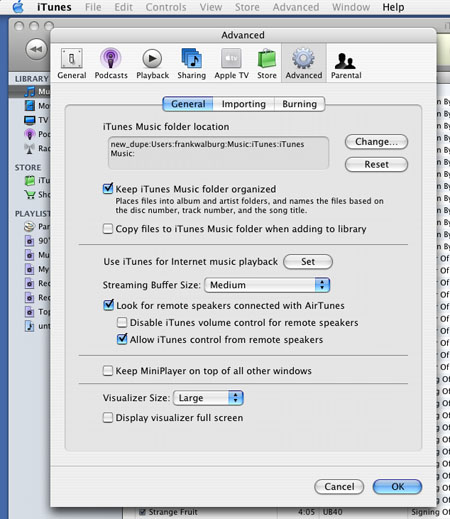
Notice the small window under "iTunes Music folder location". That is
where their iTunes Library is located.
Now let's help your friend out by changing a couple of settings in their
preferences. These will make their iTunes Library work better for them.
Check the "Keep iTunes Music folder organized" check box. When this is
checked, iTunes goes out on the internet and looks up each song in the
library, then it creates a folder with the artist/musician name in the
iTunes Library and creates a folder with the name of the album the song
was recorded on. With this checked all the songs are indexed by album and
artist so they are visually easy to find... also it makes locating
duplicates in your iTunes Library simpler because iTunes corrects the song
title so it matches the original title on the album.
ALSO check the "Copy files to iTunes Music folder when adding to library"
checkbox.
If that box isn't checked (which is the default when the program is
installed) and you add a song through the "add file to library" menu pull
down, iTunes doesn't copy i tto the Library, it merely creates a data
pointer to the song where it is on the Mac system at the moment it's
added. If you delete where you had the song it will generate the file nMMot
found error in iTunes which is the exclamation makr at the left of a song
listing.
The preferences will now look like this.
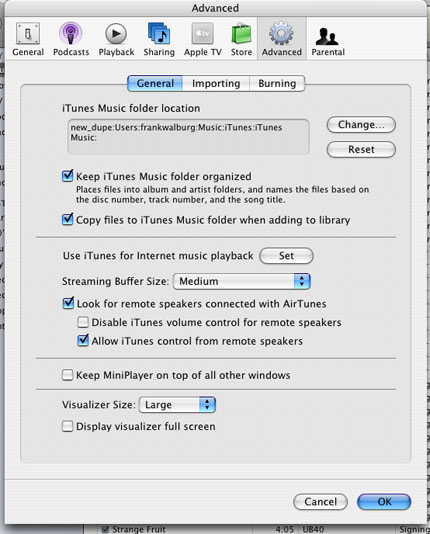
Overview
Setting 'Robust' Preferences
Change Import Options
Check for Protected Files
Add Their File to Your iTunes Library
«Previous |
Next»
Call 707-544-4400
or
email me at repair0121@isickbay.com
with questions or to set up a repair.
HOURS:
Monday through Friday from 10am to 7pm, and Saturday & Sunday noon to 6pm.
I'm in Sonoma County... Northern California wine country,
Frank Walburg
Service Court
Santa Rosa, Ca 95403-3139
|
Back to Top
|
|

