|
|
Add a folder to your iTunes Library - Macintosh
User
Change Importing Options
Change Importing Options
Next... let's change their importing options to make them better too. Click over to
the "Importing" tab. The screen will now look like this
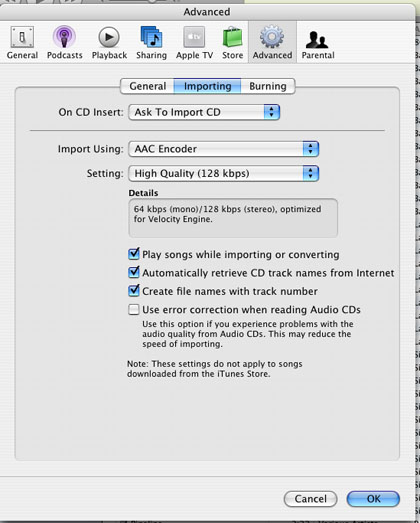
Pull down and change the "On CD Insert" to become "Import CD and Eject".
Pull down and change the "Import Using" to be "MP3 Encoder". This a far
more widespread encoder and really the standard file type for all files
shared on the internet and among different music players (including new
car stereos). The AAC default pushes you to use the Apple Quicktime file
structure which isn't as fully compatible as the MP3 file type.
Leave the Sample rate at "High Quality". 160 kilobits per second is *more*
than good enough.
Uncheck the "Play songs while importing or converting" checkbox. That just
really slows you down when you are trying to RIP a stack of CDs to add to
your iTunes Library.
Leave checked the "Automatically retrieve CD track names from internet".
This helps keep your files organized.
Uncheck the "Create files names with track number" checkbox. It just makes
the file names look silly and they may be too long to import on other
people computer systems.
Leave unchecked the "Use error correction when reading Audio CDs" box. If
the CD is that scratched, get a better copy.
The "Importing" screen will now look like this
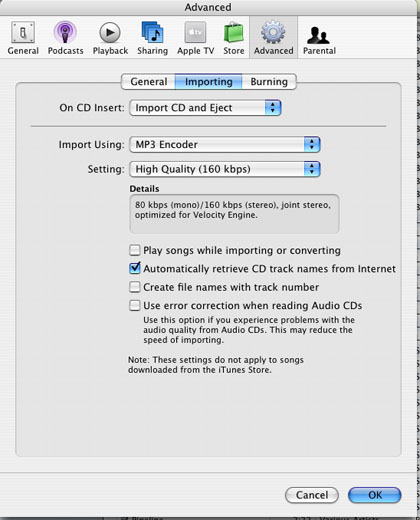
Click the OK button. The changes will be permanently saved.
Overview
Setting 'Robust' Preferences
Change Import Options
Check for Protected Files
Add Their File to Your iTunes Library
«Previous |
Next»
Call 707-544-4400
or
email me at repair0121@isickbay.com
with questions or to set up a repair.
HOURS:
Monday through Friday from 10am to 7pm, and Saturday & Sunday noon to 6pm.
I'm in Sonoma County... Northern California wine country,
Frank Walburg
Service Court
Santa Rosa, Ca 95403-3139
|
Back to Top
|
|
<

