|
|
The iPod Touch 1st Generation Home Key repair
For some Touch 1st Gen owners getting back to the top menu is a problem that starts slowly and becomes unmanageable.
The 1st Generation iPod Touch has a "Home" key button that will sometimes stop working. The user response as it slowly stops working is to press the button harder and harder thinking that will make a difference.
In fact the problem is an upper domed switch contact isn't making contact with the two concentric rings that form the switch itself.
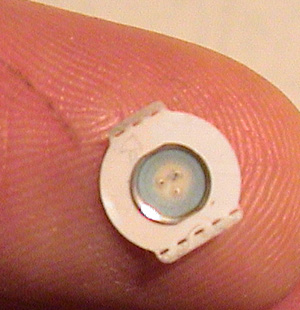
I have seen three reasons for the this not to work.
1) There is corrosion beneath the domed piece and on top of the concentric circles that operates like a dielectric and keeps contact from happening
2) There is fine cotton lint, (because the Touch was in a jacket pocket continually) that has worked its way though the docking port and migrated under the daughter card the Home key is on. Lint is also a dielectric
3) The upper dome switch contact has shifted, and when the Home button is pressed it doesn't short the concentric rings putting the "switch" in the closed state. The dome misses the needed contact points.
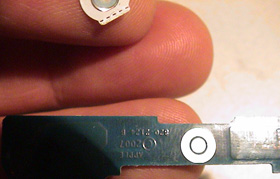
I have been able to repair this problem in every case that it's been presented to me and there have been many sent my way for this repair.
I need the iPod for just a day to make the repair and since no additional parts are needed I charge just my $60 Touch model labor rate.
Read the Evan Testa story on this page. His was a #3 type above.
http://www.isickbay.com/call--1-877-IPOD-PRO/recent_fixes/recent_fixes_238.shtml
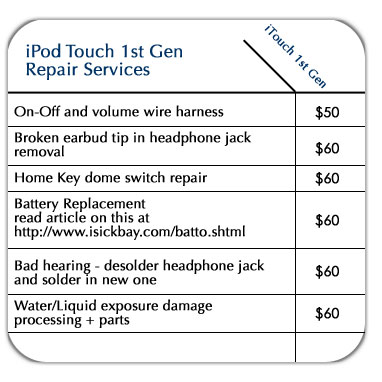
My most complex iPod Touch case ever is here,
http://www.isickbay.com/call--1-877-IPOD-PRO/touch/touch_complex_case.shtml I rarely ever give up if there is the slightest hope!
How to send your iPod Touch in for repair
http://www.isickbay.com/call--1-877-IPOD-PRO/touch/touch_send_it_in.shtml
How to bring your iPod Touch in for repair
http://www.isickbay.com/call--1-877-IPOD-PRO/touch/touch_bring_it_in.shtml
Call 707-544-4400
or
email me at repair0121@isickbay.com
with questions or to set up a repair.
HOURS:
Monday through Friday from 10am to 7pm, and Saturday & Sunday noon to 6pm.
I'm in Sonoma County... Northern California wine country,
Frank Walburg
Service Court
Santa Rosa, Ca 95403-3139
|
|
|