Water Immersion
I dropped it in water can you fix it?
As of October 4th 2018, I am 8,236 successes and 1089 fatalities at iPods, iPhones, laptops, cell phones of all types and now iPads "dropped in water", "dropped in a Port-o-John at Floyd Festival" or "dropped in the toilet" (no... really), put "through the washing machine", "dropped in a river while I was crossing it with the iPad in my backpack" (that would be the iPad), "went into the hot tub", "forgot I was using it and went in the pool with it on", "bent over a pot of soup and it slipped out of my pocket" (chef), "got doused in Chloraseptic", "my bottle of sparkling water blew up in my gym bag", "my daughter dropped it in the toilet" problems. Call me to discuss what has happened to yours..... I'll bet I've heard it before and have brought an iPod back from that disaster.
I am an an expert in water immersion. This started in December 2003, when Gina Pittler, a real estate developer friend in Petaluma, California mentioned to me that she and her husband had bought a rather expensive iDock for their daughter for Christmas and just discovered their daughter had dropped her iPod into a sink of water in the bathroom while at a bar recently.
They hadn't counted on buying her a new iPod, and it was two days before Christmas when she told me this. Anyone that knows me, understands that I like challenges and she brought it over.
I opened it up, and dis-assembled it completely so there were only exposed surfaces to all the parts. Then I wiped down all the contacts and used a fine art brush to remove the moisture that remained on the surface of the contacts. Next, I cleaned all the contacts, then elevated the temperature of all the parts in an open area so any remaining moisture would evaporate and freely leave the parts without re-condensing. Then burnished all the contacts prior to putting it back together again.
It worked! Christmas saved!!
Since then, I've done this thousands and thousands of time for other clients. These clients have sent me their water/soft drink/restaurant grease trap/toilet immersed devices from all over the planet. My reach has become as far west as Seoul South Korea and the east I've people send me their iPhone and iPod Touch from Istambul Turkey and wait for it.... Tehran Iran (they were able to get it out to me and we arrangements to drop the iPod into a neighboring country so it could be 'walked' back in).
People sometimes think putting your iPod in a 'bag of rice" or a vacuum desiccator will solve a water immersion problem. The use of rice as a desiccant or a vacuum desiccator never addresses the problem correctly. The water exposed solder (which holds the discrete electronic parts down to the logic board) starts to corrode the iPod's inner connections even if the "water" seems to be eradicated. This corrosion, "lead oxide corrosion" occurs no matter what unless the device is opened and cleaned. It's rather like taking a new shovel home from a hard ware store. Leave it unused in your garage and it will stay new blue steel. Leave it out in the rain just once and the iron oxide/rusting process will start and continue until you wipe and polish its surface to arrest the corrosion. This process will not stop until I or someone like me opens it up and works through it.
The three most critical variables in an device dropped water case are
1) what liquid type, (this is about 60% of the problem)
a) water fresh-washing machine, mop bucket, hot tub - ideal
b) Mocha latte-sweet and think
c) acetic acid - soft drinks
d) barnyard acids - toilet, dirty, sea water
e) grease trap in a restaurant... (new category based on recent case, I *did* make the 32GB device work again)
2) how long ago it occurred (this is about 32% of the problem)
a) an ideal is less than two weeks. but I have had perfect phone saves after 4 months
3) how well charged was the battery at the time of the incident (this is about 8% of the difficulty)
a) this has to do with the LCD backlight being able to work, electrical arcing (the device is ON) occurs inside the device at the LCD's backlight positive and negative connection until the battery is drained. Continued attempts to charge it increase the probability of singeing away the contacts on the logic board. Once those contacts on the logic board are gone, you have to replace the logic board itself, which makes the repair far more expensive.
There have been several client stories that I describe as my most complex case ever. There is the most complex iPhone one, and the most complex iPod Touch and the most complex iPod Classic one.
This is my most complex iPhone story so far:
Dominic Howes called me from Mill Valley, California (94941) where he was visiting relatives for Christmas.
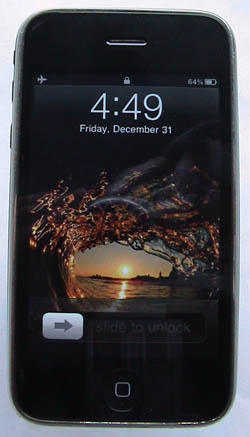
He is actually from Minnesota and had put his iPhone through the washing machine. Not only that, he decided he was capable of repairing it himself. By the time he was though with it, he wasn't an inch closer to making it work and had damaged the jack that holds the microphone and speaker connection on the logic board together.... and he had discovered the digitizer wouldn't work at all plus the LCD had water trapped in it.
This shows the corrosion damage to the baseband and OS areas of the logic board.
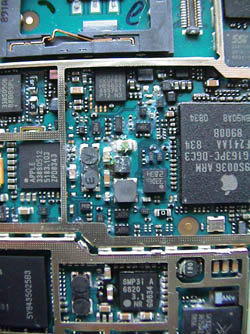
He brought it by and left it off with $60 so I could try to make it work again. The first part to solve was getting the digitizer to work, if I could get that going then I could replace the LCD screen and then I could evaluate and correct the broken jack for the mic/speaker.
The first I re-assembled the iPhone, I hadn't gotten the digitizer solved... and had to take apart again and work through it. The second time, I got it, then I went to solve the two other problems.
The only way we could really know if it worked was with his SIM card in it... did I forget to tell you that he's a T-Mobile user? Which means that his phone had been jailbroken *and* unlocked! He showed up with his brother Dan and switched in his SIM then called Dan to test the microphone /speaker connection. It worked perfectly. Dan is on the right.
Notice the WiFi connectivity is working perfectly and all of his messages, songs and photos are still there.
The LCD was $30 and labor was $60

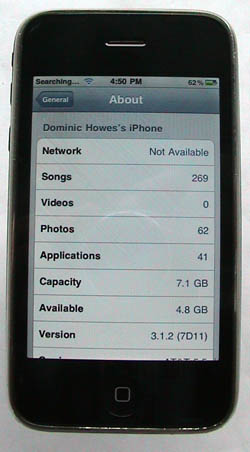


Fixed - Total cost $90.
|
Probably one of my more complex cases related to an iPod Touch is this one:
Cheryl Heinz emailed me from Aurora Illinois (60504) about her 32GB 3rd Gen iPod Touch.

The message read,
"Hi,
I have a 3G iPod Touch that had some water spilled on it a few days ago. It came back OK, except that the backlight doesn't work, which is a big problem with the way I use it. (Lots of reading, which is nearly impossible without the backlight.)
I sent it into iResq, and they are sending it back -- although replacing the LCD and digitizer would likely fix the backlight, they also found corrosion on the motherboard that they couldn't do anything about. Given that, no repair would likely last more than a few months at best. (Kudos to them for being honest, though -- they could have taken my money for the short term repair...)
Is this the sort of thing that you could fix with a longer post-repair life? Or would the outcome likely be as short as iResq reported?
The iPod is only about 4 months old... love it, but not loving the susceptibility to water damage.
Thanks,
Cheryl"
I replied back, "
> > I sent it into iResq, and they are sending it back -- although
> > replacing the LCD and digitizer would likely fix the backlight,
The digitizer would not require replacement as part of an LCD replacement and those two parts don't even plug into the same logic board in the device, completely separate altogether.
> > they
> > also found corrosion on the motherboard that they couldn't do anything
> > about.
Did they try? You know once the corrosion is arrested the problem stops, leave it on the logic board and make no attempt the death is certain.
> > Given that, no repair would likely last more than a few months
> > at best.
That is not a given. it's a false and bad presumption. So we've actually spent precious time getting it to and from them with no attempt and no result.
> > (Kudos to them for being honest, though -- they could have
> > taken my money for the short term repair...)
> >
> >
If you do not make an attempt at a save, you're working on the wrong team. That is the way Apple behaves... the water indicator tripped and now we won't repair it, you have to buy a new one.
I'm not especially certain the LCD would need to be replaced even. I'm far more concerned about the condition of the WiFi connectivity.
> > Is this the sort of thing that you could fix with a longer post-repair
> > life?
or at least make an attempt at repair? yeah, I'm pretty good at this
This is an exchange in email with a fellow on Wednesday night after I finished working on his Touch. He now has a perfectly working 64GB Touch 3rd gen now. It arrived with the same problem you describe, water exposure, 'failed LCD backlight'
"You sir, are a true Professional. It is obvious you are the best at what you do. I seriously doubt if there is anyone else with your talent. Maybe I've read too many testimonials from your website, but I truly believe that there isn't anyone as skilled as you at what you do.
On Wed, Mar 17, 2010 at 10:01 PM, Frank Walburg wrote:
@gmail.com wrote:
I had sent it to Mission Repair and they ran diagnostics and told him they couldn't fix it,
They apparently lack my MoJo"
I was able to get her Touch working perfectly again including the WiFi but it required replacing the LCD screen which was a $41 part. I was surprised to find she had some Bassnectar music on it. He is from San Francisco and the next weekend I went to see him at the Coachella Music Festival, along with Infected Mushroom, Tiesto, Orbital, Richie Hawtin as Plastikman, Dave Guetta, Club 75, Dirty South, Kaskade, Pablo Hassan, Areoplane, Benny Bennassi, Wolfgang Gartner, all terrific. and of course Deadmau5 there debuting "the helmet".
The LCD was $41 and labor/return shipping was $60. It was saved for a total of $101

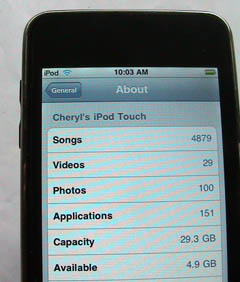
Fixed - Total cost $101.
| <
The most amazing hard drive based "Classic" story is that of Jason Rockhill, an executive at SonyBMG records country division in Nashville. He had a serious emergency that I was able to take care of and it shows the degree of intensity I exhibit at my work. It really is a most amazing story.
Jason Rockhill lives in Nashville, Tennessee (about 1400 miles away)
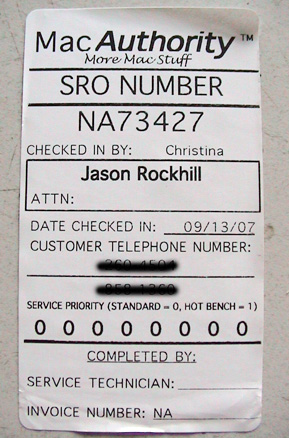
and works for SonyBMG records.
Jason dropped his 80GB video iPod in a glass of water and he took it to the Mac Authority (a cool Macintosh store in Nashville, I've been there with my garage band musician friend Paul Taylor). Jason had an unusual problem, he had music on the iPod that he needed back desperately. Songs from acts and artists he had worked with before that he had no other copies of. Why did he have no other copies of the songs? Because his Windows based computer had one of those regularly experienced "drive failures".
Here's what he said.
"I took it to Mac Authority to get it fixed and they were going to charge me $200.00 for a new
logic board and battery. They said they would not be able to recover the music either.
I am worried more about the music than anything else. A lot of this music was on my old PC
that the hard drive crashed."
So his computer using a frail Windows operating system housing his iTunes Library and the drive
"crashed" meaning it was hit by viruses or malware because Windows is the big target for black hat
hackers writing viruses.
I got the iPod and immediately pull the drive and put it into another matching iPod unit and turn
it on. It got the black apple screen but before it bounces to the white Apple screen the upper half
of the LCD presents horizontal fine white lines and then the screen goes Black. The iPod then starts
at the Black Apple screen again and repeats. I'm hoping the drive will find the master boot record
and 'catch' taking the system through the boot phase but it never happens. In 3 hours... it never
happens.
I let Jason know the status... that... his music is now pretty much gone. I tell him, "I'll give
it until 4:00 PM another four more hours before before I call the "time of death" on the drive.
And once I do, I want to take it apart, in essence do an autopsy to see if I can detect corrosion
on the controller card and see if I can get the platter and motor to still work." In the next
four hours I tell him, "I'm going to examine and process the logic board and other parts and see
if I can get them to work again, even though the Mac Authority gave up without trying."
I go to work and am able to get all the rest of his iPod to function correctly, except his LCD is
flakey and really needs to be replaced, he agrees. We also both agree this would be the best time
to replace the battery in it since it's a year and a half old and the iPod is open already.
So I now have the iPod working perfectly and I've called the "TOD" on the drive. I have a matching
80GB drive here and I take my 80GB apart and Jason's drive apart. I notice there is copper based
corrosion near the ribbon connector on the controller card of Jason's drive. (Hard drives have
four major components... a spinning magnetized platter, an armature that swings the read/write
over the platter, a controller card and the casing.) The controller card keeps track of specific
information about where certain files are located on the platter and which 'blocks' on the platter
are no longer functional. I swap the controller cards put his drive back together and try it in
the iPod. All I want to learn now is "Does the platter actually spin up?" If I don't feel what
is called "gyroscopic precession" from the platter rotating and hear the armature sweeping the
platter I'll know I have motor/rotation problems.
The platter spins and I get the you "need to run a restore" white screen. In essence the iPod is
telling me I have a 'working' drive but it doesn't know where to find anything so it wants me to
'initialize' or format the drive with a new FAT32 filesystem and then let iTunes sync... move
from iTunes over a new of the music in the Library.
I know the problem with Jason's drive is with the controller card only, but it has to be "his
controller card". The controller card for each drive keeps a unique set of information. It keeps
a "table" of the mapped out 'bad blocks' (none useful areas on the platter the controller card
will not let the operating system write information to, because it will be corrupt instantly).
It also keeps the location of the Master Boot Record, so the drive knows where to find the boot
loader for the operating system *and* all the subordinate files on the drive.
At this point, I need to get Jason's original controller card working again since it is the only thing that knows the 'mind print' of his hard drive and where the files are. I clean up the corrosion on it.
Bad as it looked it all the parts remain firmly soldered and intact on the board.
I open the drive up again and rebuild it with his controller card in it again. I turn it on and
the iPod goes successfully through the boot process and I get the menu.
SUCCESS, not only have I recovered his drive and the contents.. I got the rest of his iPod to
work properly. Knowing the music is more valuable then the device I move it over to another
workstation here and run a data extraction to pull the 4113 songs off of it... you know just
in case...
All the songs come off smoothly. This drive is perfect and has no integrity issues at this point.
It will live out a normal iPod life of 3 years or so.
The first mission in this project was data recovery, the second was iPod device recovery, the
third is data transport/conveyance back to Jason of the files. To achieve the last one I use his
iPod as an external hard drive and move in a single directory the 4113 songs over to his iPod.
When it gets back to Nashville, it will arrive with exact instructions about how to add them to
his new iTunes Library permanently. Until he has done so and the music is back on his system,
I'll keep a copy here.. just in case.
This was an unusual case. The costs were $40 labor, a $33 LCD and $26 battery. Jason however
gave me a nice tip for all the extra work. It was a challenging case to revive a DOA patient.
Here's the "Setting Menu" for Jason's iPod. And here's what the parts of his hard drive look
like taken apart.



|
Even more about water cases on the Next Page»
Call 707-544-4400
or
email me at repair0121@isickbay.com
with questions or to set up a repair.
HOURS:
Monday through Friday from 10am to 7pm, and Saturday & Sunday noon to 6pm.
I'm in Sonoma County... Northern California wine country,
Frank Walburg
Service Court
Santa Rosa, Ca 95403-3139
|
|

