|
|
These are a few my recent iPod repair experiences.
«Previous Page 23 |
Next Page» 25
Page 600 |
Page 550 |
Page 500 |
Page 450 |
Page 400 |
Page 350 |
Page 300
Page 250 |
Page 200 |
Page 150 |
Page 100 |
Page 50
|
Gloria Ambrose sent in her iPod from Bakersfield, California

It's a Blue Nano 2nd Gen that she described as not hold a charge so she sent it in for a new battery.
Before I get involved in any costly or time consuming iPod surgery, I always check out the patient to
make sure it's a good candidate for the resources. Neither the owner nor I want to repair an iPod that
will not be worth the money spent post-surgery *or* not make the iPod work perfectly when finished.
I checked the docking port on the bottom of her iPod and found, even
though the device would power on
and presented a good screen and menu with the scroll wheel working, the
device would not be recognized on 3 Windows PC's or 2 Macintoshes.
With no data connectivity the device would never be used again. There were no songs on it and there
never would be. Before she sent it here, Gloria had no idea what the problem might be.
I sent the iPod back without changing the battery.
|
Jon Nickel sent his 3rd Gen iPod in from Granite Bay California near Sacramento
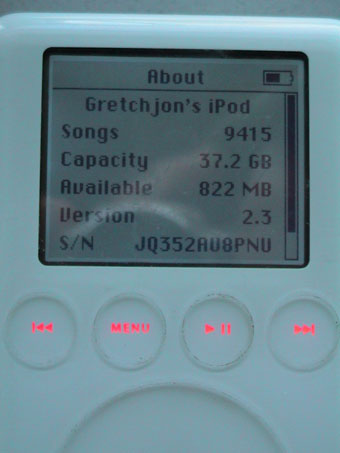
He needed to have the battery replaced. Standard surgery here.
The battery was $17 and the labor/return shipping was $40
Fixed - Total cost $57.
|
Felizia Chavez sent her iPod Nano 1st Generation in to me from Vallejo, California
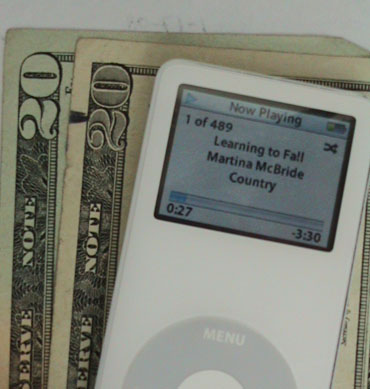
where she is a student in the Martitime Academy. It started with a phone call where she described the problem which I have dealt many times before.
The Nano 1st Generation has several design problems, one is the softness of the plastic faceplate which is so flexible
that the LCd in Nano 1st Gens break merely by putting it in your back pocket and sitting down.
Another is the work involved in replacing a battery. Yet another is the fact that scroll wheel will stop working permanently with no provocation.
The last is the fact that hold lock switch is so cheaply manufactured that even if it were properly soldered down to the
logic board it is subject easy mechanical failure.
But by far the biggest problem with them is that cheap switch is held down by 5 tiny solder points which a wave flow
soldered to the logic board. Only two of the five points are used. The switch is really a double pole, double throw switch which Apple uses as only a single pole double throw. Anyway, with the internal heat of the LCD screen and the battery discharging the logic board heats and expands. This frequently breaks the solder joint and the switch will float free laying near the place it is intended to make contact with.
Now here's the kicker, Apple designed the Nano switch so the "off" state of the switch is the "Locked" position. When
the solder joints for these switches fail, the switch fails "Open" or "Locked". Without the stupidest design UI've witnessed them come up with.
Felizia had the switch solder joint failure and sent it in with $40 in cash to fix. I resoldered the switch *and then*
clipped off the paddle so it can't be thrown into the locked position again... because the next time this switch fails
it will be the other type I've seen. In those other instances the switch casing blows up and will not allow the switch
to maintain mechanical closure.
The Nano 1st Gen is better off with an intact, but non-functional hold-lock switch.
In other cases where the switch has completely de-soldered, I fix the problem by soldering a jumper between the two
points that make the device "un-locked" which permanently solves any and any future switch problem.
Here is Felizia's "Un-locked" Nano. Total price with shipping back to her $40.
Fixed - Total cost..$40.
|
«Previous Page 23 |
Next Page» 25
Page 600 |
Page 550 |
Page 500 |
Page 450 |
Page 400 |
Page 350 |
Page 300
Page 250 |
Page 200 |
Page 150 |
Page 100 |
Page 50
I'm in Sonoma County... Northern California wine country.
If you live nearby, are traveling through or live in the San Francisco Bay Area bring your iPod to me and I can do the work while you wait or go wine tasting for a while. Send me an
email just to make sure I have on hand whatever parts your repair will require.
Call or email me
with questions or to set up a repair. You can also call, I am here most days from 8am to 8pm
Toll Free 1-877-IPOD-PRO (1 - 877 - 476-3776)
Send the device to:
Frank Walburg
2145 Service Court
Santa Rosa, Ca 95403-3139
Methods of payment
Back to Top
|
|

|

