|
|
These are a few my recent iPod repair experiences.
«Previous Page 251 |
Next Page» 253
Page 600 |
Page 550 |
Page 500 |
Page 450 |
Page 400 |
Page 350 |
Page 300
Page 250 |
Page 200 |
Page 150 |
Page 100 |
Page 50
|
John Lichtenberg called me from Royal Oak, Michigan
taken apart to examine and clean:

about his $200 Black 4th Gen iPod Nano that had been put through the washer. For two weeks afterward "it worked fine" and then the backlight went out and even though the iPod works you can't see the screen.
I tell people on the phone all the time, there are many instances when a water immersed device appears to work post-immersion then fails later. Rarely do the owners draw a line between iPod failure and water exposure in the past. They think they dodged a bullet with the water problem and something else they did docking station, computer charging it destroyed it. Many, many times people on the phone cite instances on the internet of "rice immersion" used as a desiccant. This rice thing is a continually perpetuated urban myth. Not that it doesn't seem to work in some instances, but it doesn't clean the surfaces of the internal parts where the lead oxide corrosion will continue to accumulate.
In John's case, he had an iPod with all the parts working after the the water exposure. Because he didn't get the device opened and cleaned, "even though it appeared day and operable" the corrosion ultimately settled into the jack on the LCD the ribbon connector seat into and destroyed the LCD.
The replacement LCD was $33 and needing it was completely avoidable. His repair cost $73 and would have been
just $40 if I had seen it 3 weeks early just after the trip through the occurred.
the new LCD:

The finished and working iPod:
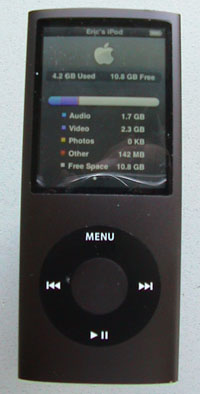
Fixed - Total cost $73.
|
Adam Bland called me one day from Skokie, Illinois.
Before I started:
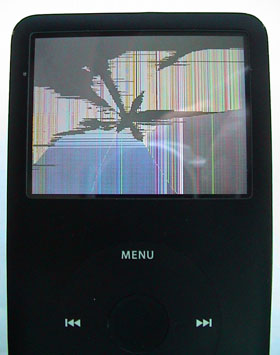
His son had dropped his 6th Gen video iPod and broke the LCD. I emailed him instructions on how to send it in and it arrived a few days later.
Once I had the LCD replaced, I was able to turn it on and see the screen... which revealed a new problem. The iPod had a failed hard drive. I've mentioned the drives in iPods are intended for notebook computers that are used in a fairly stationary position. These drives aren't meant to be used in a device "while the device itself is in motion". That means running with it strapped to your arm, dancing with it in right hand vigorously (as Apple ads show) and dropping while it is on. The dropping it, is what I refer to "hard drive murder". Dropping it will destroy the drive at some point.
I think when the device was damaged by the LCD screen break, the drive also failed.
I sent by email this message,
"Once the screen was replaced, and I turned it on and could see how the iPod worked again. It was at the point I found out the hard drive in the device has a permanent mechanical failure. This probably happened at the same time when the iPod was dropped and the LCD was broken.
Here is more information on hard drive replacements for your iPod. The replacement 80GB version is $100, the 30GB drive is $60 either will work in your system and the backplate will still read 80GB no matter what drive is in it.
http://www.isickbay.com/hard_disk_replacement.shtml
so options are
1) replace the original 80 GB hard drive with a 30GB drive (more than enough space really). The drive is $60
2) replace the original 80 GB hard drive with a 80GB drive . The drive is $100
4) not repairing it is a possibility, I can close it up after checking it out and refund through PayPal of $61 of the $81 you sent. You can trade it in at an Apple store for 10% off of a new one ($25)
If this were my decision to make, I would go with the 30GB. The larger sizes are rarely
needed since the battery fully charged in this iPod will be able to play just 1/25 of the
songs if it were fully filled... that's on a 30GB drive and it would only be able to play
1/15 if the 30GB drive were filled with videos. Since it will be cabled to your computer to charge
between 15 and 25 times before playing it all once, there is more than enough opportunity to change
out the songs on the iPod while it connected to your iTunes Library. Remember the Library is the
repository and the iPod player is merely a chalk board that can be changed continually."
He and his elected to replace it with a 30GB drive.
After I had it working:
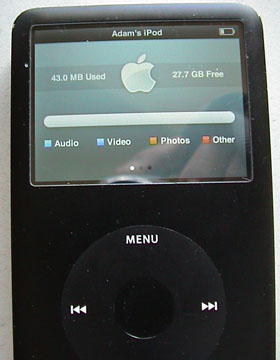
Fixed - Total cost $100.
|
Leslie Doye sent her 80GB 6th Gen iPod in From San Diego, California.

Like most people with an 80GB iPod she has about 5GB of music on it. Many people... most Americans over buy for performance they will never need. Her ipod had lost hearing in both earbuds though it would still play through the docking port. I wasn't sure what the problem was until it got here. It could have been a loose headphone jack connection. Then it arrived and I reasoned it out. This was the message I sent.
"It arrived yesterday and I took it apart to examine it. Everything is perfect in terms of the connections. Nothing had become loose.
But the headphone jack/hold-lock switch part had failed completely. There is a small application specific circuit on it that seems to have gone. This is rare, but only seems to happen when the headphone jack is connected to an external amplification source with the volume turned up too high on the external amplifier when it was first connected and the iPod was on. The first time I encountered this was when an iPod was being used to provide music between sets at a rock concert. The iPod was connected to an "aux in" via the headphones and amp was turned too high initially and killed the headphone jack connection.
When you connect them to an external amplifier source, turn the volume down (car stereo volume in this case), turn the ipod up to about 70% and then turn the car stereo volume up. When the iPod volume is higher than 70% it starts to distort so you turn up only that high and rely on the power amp in the car stereo to bring it to full volume.
The replacement part, (headphone jack/hold-lock switch wire harness is $35
I'll send a PayPal request for the price of the part, cover that and it will on the way back to you today."
She used PayPal and it was on the way back to San Diego the next day.
Fixed - Total cost $75.
|
«Previous Page 251 |
Next Page» 253
Page 600 |
Page 550 |
Page 500 |
Page 450 |
Page 400 |
Page 350 |
Page 300
Page 250 |
Page 200 |
Page 150 |
Page 100 |
Page 50
I'm in Sonoma County... Northern California wine country.
If you live nearby, are traveling through or live in the San Francisco Bay Area bring your iPod to me and I can do the work while you wait or go wine tasting for a while. Send me an
email just to make sure I have on hand whatever parts your repair will require.
Call or email me
with questions or to set up a repair. You can also call, I am here most days from 8am to 8pm
Toll Free 1-877-IPOD-PRO (1 - 877 - 476-3776)
Send the device to:
Frank Walburg
2145 Service Court
Santa Rosa, Ca 95403-3139
Methods of payment
Back to Top
|
|

|

