|
|
These are a few my recent iPod repair experiences.
«Previous Page 280 |
Next Page» 282
Page 600 |
Page 550 |
Page 500 |
Page 450 |
Page 400 |
Page 350 |
Page 300
Page 250 |
Page 200 |
Page 150 |
Page 100 |
Page 50
|
Bob McCaw lives in Sudbury, Massachusetts
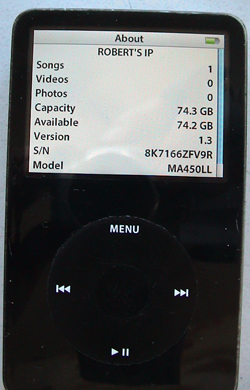
and called me for help one morning after reading parts of my website. He felt he had a failing drive and described its behavior. It seemed to work slow, so he thought that running a "restore" which would re-format the drive and move a fresh copy of the files would make a difference and get the iPod to work again. Once the Restore was complete it would start to move the files but stop and freeze after about 70 of them.
I mentioned there was a thermal sensor on the logic board that when activated would take the drive offline within the iPod. The greatest amount of heat in a hard drive comes from BIG file writes. Copying the files there put the drive motor and armature and write head under a great deal of stress which creates a lot of heat. This heat was what I thought was causing his problems so I told my trick about putting the iPod in a baggie with the backplate down in a bowl of ice. Usually the backplate operates as a heat sink and will allow the drive to finish a large initial file write, but this time it still didn't work.
He sent it in for a replacement. The replacement drive was $80 and labor/return shipping was $40
Fixed - Total cost $120.
|
Xochi (Sochi) Lubin called me from "the West County" as we know it here in Sonoma County

from Graton just north of Sebastopol. She wasn't able to see the screen in her iPod wanted me to take a look at it. When she got here I could see her 5th Gen video iPod LCD had a problem and needed to be replaced but it didn't look cracked.
Once I got it apart I was able to see the "bleed" indicating the iPod had taken a blow to the LCD screen. The reason I wasn't to see it with iPod turned on was Xochi has the brightness turned so far you really couldn't discern darker spots on a dark screen.
I had the repair done in an hour, while she was out doing other errands around town. The new LCD was $33 and
labor was $40.
Fixed - Total cost $73.
|
Valencia West called about her 6th Gen 120GB video iPod from George, Iowa.
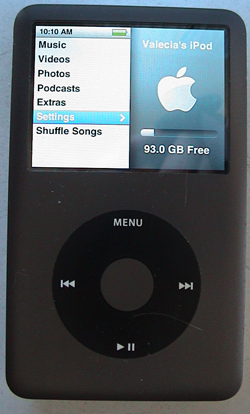
As she put it email later,
"I had my ipod in a plastic bag with some other items I was transporting between jobs. I placed a bottle of caffeine free Diet Coke in the bag. The lid must have been loose. When I got to work the pop was all over the inside of the bag, ipod included. I wiped it off and it would not start. As the day went on you could see moisture seeping to the surface edge of the screen."
It arrived a few days later and I went to work trying to make it work again.
I had most of the iPod working a couple of days ago but the problem I was stumbling on was "does the USB port power in work?"
The question turned on whether there was damage to the battery recharge circuits on the logic board or whether it was the battery itself. It took me two additional days to clear up the question.... the logic board was fine but it needs a new battery.
With a new battery in it I was able to get it to charge using a firewire connection based wall adapter which is a faster way initially to check some things. Then I had to discharge the battery by playing her Sarah Stein and Shakespeare movies so I could test the charging with a USB connection. When finished I had good UBD data connectivity and power connectivity.
The battery was $19 and labor/return shipping $40
Fixed - Total cost $59.
|
«Previous Page 280 |
Next Page» 282
Page 600 |
Page 550 |
Page 500 |
Page 450 |
Page 400 |
Page 350 |
Page 300
Page 250 |
Page 200 |
Page 150 |
Page 100 |
Page 50
I'm in Sonoma County... Northern California wine country.
If you live nearby, are traveling through or live in the San Francisco Bay Area bring your iPod to me and I can do the work while you wait or go wine tasting for a while. Send me an
email just to make sure I have on hand whatever parts your repair will require.
Call or email me
with questions or to set up a repair. You can also call, I am here most days from 8am to 8pm
Toll Free 1-877-IPOD-PRO (1 - 877 - 476-3776)
Send the device to:
Frank Walburg
2145 Service Court
Santa Rosa, Ca 95403-3139
Methods of payment
Back to Top
|
|

|

