|
|
These are a few my recent iPod repair experiences.
«Previous Page 92 |
Next Page» 94
Page 600 |
Page 550 |
Page 500 |
Page 450 |
Page 400 |
Page 350 |
Page 300
Page 250 |
Page 200 |
Page 150 |
Page 100 |
Page 50
|
Nick Ferri dropped his 6th Generation video iPod into his dog's water dish
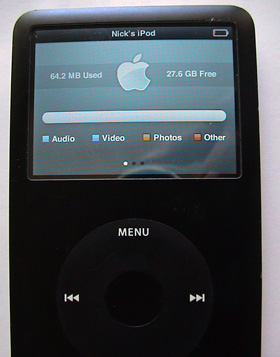
and it didn't work from that point. He found me using the internet and ultimately sent it in from Sandy, Utah to have see if I could make it work again.
I dismantled it and was able to get all the parts working except the battery and hard drive.
The idea of replacing the drive proved complex. The problem turns on the concept that Apple sells these with a minimum drive size of 80GB which many people believe is the only drive that can be used. The worse problem is that drive is far larger than all but a tiny percentage will every need. The battery in the 6th Gen will play music for about 12 hours and video for less than 3. The 80GB drive holds 64 hours of video and 17 days of un-repeated music though you can use it for just 12 before cabling it to your computer to recharge it.
Apple tries to convince everyone they need to carry all of their iTunes library with them at all times even though the device can be used to play a miniscule part of the iTunes Library.
I gave Nick four options:
Options:
1) replace the original 80 GB hard drive with a 30GB drive (more than enough space really)
and a new battery. The drive is $60 and the battery is $23
2) replace the original 80 GB hard drive with a 80GB drive and a new battery. The drive is $100 and the battery is $23
3) not repairing it is a possibility, I can close it up and send it back with a $20 refund You can trade it in at an Apple store for 10% off of a new one ($25)
4) a last possibility is.. I always off to buy any iPod of this type provided it has a working logic board or hard drive *and* a working LCD for $55 This will allow me to make sure the still useful parts get reused to benefit other less fortunate iPods
He very wisely went for option 1. It is the smartest, most rational decision an
iPod owner can make and PayPal'd in the funds. I sent is back to him the next day repaired.
Fixed - Total cost $123.
|
Levi Jones called me from here in Santa Rosa, California.

He is an English teacher at Santa Rosa High School. He has a 20GB 4th Gen Photo iPod and we discuss it behavior. His is suffering the customary behavior you would expect from an iPod that old. The hard is misbehaving. Sometimes it boots to a menu and other times it you get the starry eyed sad face.
Also he is an HP laptop user and as happens about every 20 to 28 months for a Windows users his laptop stopped working and all of files were lost... including his iTunes Library. The mission is to extract the music files and see if I can get the drive to behave correctly...consistently. He brings it over and it has the menu screen but when I cable to start the data extraction it throws my Windows XP system (Levi is a Windows user) into a Blue screen of death forcing me to re-boot. Naturally when I re-start the iPod the drive won't work again.
In order to perform the data extraction I move the drive to another iPod just to make sure I have every advantage and try again. I get a good screen and start the data extraction. After 378 our of the 2609 songs the drive goes offline.
I boot my system restart the iPod and start to move them over 50 at a time letting the drive rest so it stays cool between these data reads. It takes about 4 hours to pull the files across and there is one (the Messenger by the Bouncing Souls) that I am not able to recover.
I call Levi the next day and let him I've got the extraction done, but he needs to buy a new iPod since the Photo is totally unreliable. He goes tot the Apple store downtown and gets a 6th Gen 80GB and brings it over so I can 'park' the files on it and then I send him an email that includes links to my add files to a iTunes Library for a PC user page and my battery page because he's a bit sketchy on the Lithium Ion recharge techniques.
These are the devices, the left is the Photo iPod and on the right is the new one that we used as a transport for the music files. Notice it has "other" of just under 9GB. These are the music files on it he will add back to his iTunes Library.

Fixed - Total cost $40.
|
Jollen Watson called me on Sunday July 13th from Westfield, Indiana
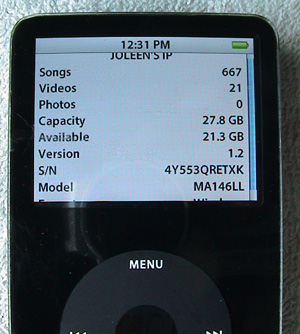
to mention that on she dropped her 30GB 5th Gen video iPod in a lake on the 4th of July and had just found my site.
She was grateful to fond there was a way to potentially bring it back to life. Though she had tried a few techniques, a fan, the rice thing none of those was going to evacuate the water from the device *or* process the building corrosion internally.
It arrived here on July 17th and after a couple of days, I was able to get everything working again except the LCD ( which remained white with no data to the screen ) and the battery.
The logic board though it had corrosion, I was able to get working again completely, the battery recharge circuits, the scroll wheel and compass point switches, the audio amplifier.
All of her files were still there on the hard drive.
The LCD was $33 and the battery was $23 with labor/return shipping $40.
Fixed - Total cost $96.
|
«Previous Page 92 |
Next Page» 94
Page 600 |
Page 550 |
Page 500 |
Page 450 |
Page 400 |
Page 350 |
Page 300
Page 250 |
Page 200 |
Page 150 |
Page 100 |
Page 50
I'm in Sonoma County... Northern California wine country.
If you live nearby, are traveling through or live in the San Francisco Bay Area bring your iPod to me and I can do the work while you wait or go wine tasting for a while. Send me an
email just to make sure I have on hand whatever parts your repair will require.
Call or email me
with questions or to set up a repair. You can also call, I am here most days from 8am to 8pm
Toll Free 1-877-IPOD-PRO (1 - 877 - 476-3776)
Send the device to:
Frank Walburg
2145 Service Court
Santa Rosa, Ca 95403-3139
Methods of payment
Back to Top
|
|

|

